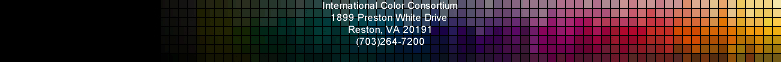- 2023
- London Meeting Invited Speaker session
- Upcoming ICC Meetings
- 2022
- HDR Experts' Day
- 2020
- ICC DevCon 2020
- Munich, 10-11 February
- 2019
- ICC Color Experts' Day, Bressanone
- 2018
- ICC Color Symposium Hong Kong, 22 October
- Grand Rapids, MI, 30-31 May
- ICC DevCon 2018
- Munich, 25-26 February
- 2017
- Ryerson Toronto Graphic Arts Day, 13 October
- Toronto, 11-12 October
- Prague Graphic Arts Experts' Day, 29 June
- Prague, 27-28 June
- Tokyo, 19-20 April
Overview of scene analysis and color rendering controls in Adobe Photoshop CS3 Camera Raw
Basic:White Balance - Temperature and Tint (scene analysis sliders) The white balance is controlled by the Temperature and Tint sliders, and the matrix applied is created by interpolating two matrices in the DNG file based on the reciprocal of the color temperature.
Exposure (scene analysis slider)
The Exposure slider performs a linear scaling of the camera exposure values and is used to lower the clipping level from the camera clip for the white balance. Generally the ACR Exposure slider should be left at zero as there is no benefit to lowering the clip level before the scene-referred image is imported into Photoshop. Once in Photoshop, the Image>Adjustments>Exposure slider can be used to adjust the image lightness interactively while viewing an output-referred preview.
Recovery (scene analysis slider)
The Recovery slider increases the clipping level from the default camera clip for the white balance in the case where some camera RGB channels are clipped but others aren't. The recovery slider sets a new higher clip limit where the clipped camera channel(s) is (are) estimated from the unclipped channels. This won't recover true scene colors but generally produces acceptable results when highlights are relatively achromatic.
Fill Light (can be considered either a scene analysis or a color rendering slider) The Fill Light slider increases the gains of the channels in darker regions of the image to simulate the addition of fill light.
The Blacks, Brightness, Contrast, Clarity, Vibrance and Saturation sliders are color rendering sliders and should be set to zero in the creation of scene-referred images.
Tone Curve:
The application of a tone curve is part of color rendering and both the Parametric and Point tone curve panes should be set to linear to produce scene-referred image data.
Detail:
The goal of sharpening and noise reduction in scene analysis should be to present the scene as accurately as possible. Some sharpening and noise reduction may be appropriate, but care should be taken not to overdo.
HSL/Grayscale:
These sliders are used to adjust a LUT that is applied after the scene analysis color matrix. They can be used in the scene analysis case to tweak the results of the matrix using the additional degrees of freedom in the LUT, or in the color rendering case to tweak the desired look.
Split Toning:
These sliders are used to undo channel crossovers in the scene analysis case, or to introduce them as part of the look in the color rendering case.
Lens Correction:
These sliders are fairly self-explanatory, and are part of scene analysis.
Camera Calibration:
This is where the scene analysis color matrix can be adjusted using intuitive sliders. The Camera Profile refers to the DNG metadata and ACR processing model, not to an ICC profile. The Shadows Tint slider allows the shadows tint to be adjusted separately from the highlight tint, which is controlled by the White Balance. (It is not clear why there is no Shadows Temperature slider.) As the controls in this pane affect the scene analysis color matrix, they are generally not part of the color rendering although they may become part of the color rendering if they are used to go beyond accurate scene analysis to produce a desired look.