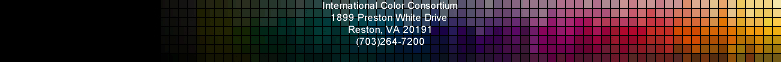- 2023
- London Meeting Invited Speaker session
- Upcoming ICC Meetings
- 2022
- HDR Experts' Day
- 2020
- ICC DevCon 2020
- Munich, 10-11 February
- 2019
- ICC Color Experts' Day, Bressanone
- 2018
- ICC Color Symposium Hong Kong, 22 October
- Grand Rapids, MI, 30-31 May
- ICC DevCon 2018
- Munich, 25-26 February
- 2017
- Ryerson Toronto Graphic Arts Day, 13 October
- Toronto, 11-12 October
- Prague Graphic Arts Experts' Day, 29 June
- Prague, 27-28 June
- Tokyo, 19-20 April
Color Management: Current Practice and
The Adoption of a New Standard
Michael Has, FOGRA ,Technical Secretary, International Color
Consortium
Todd Newman, Chairman, International Color Consortium
Abstract: Historically, managing color has been a very time consuming and costly process in the printing, prepress, and film industries. The video industry has started to notice the need for color management as well. This has led to several years of intense discussions on color management solutions. In response to these discussions, the International Color Consortium (ICC) created a standard which attempts to serve as a cross-platform device profile format to be used to characterize color devices. After a discussion of current practices in industry, this standard is described along with a discussion of the major limitations of color management today. Finally, examples of current color management workflows and ICC color management workflows are provided.
Introduction
Historically, managing color has been a very time consuming and costly process in the printing, prepress, and film industries. The video industry has started to notice the need for color management as well. This has led to several years of intense discussions on color management solutions. In response to these discussions, the International Color Consortium (ICC) created a standard which attempts to serve as a cross-platform device profile format to be used to characterize color devices. After a discussion of current practices in industry, this standard is described along with a discussion of the major limitations of color management today. Finally, examples of current color management workflows and ICC color management workflows are provided.
Managing Color in the Printing Industry
There have been a number of different approaches to generate reliable color in professional printing the past. Several attempts have been made to organize these efforts into common industry solutions. A few of these approaches evolved into a general standard in the offset printing environment, the BVD/FOGRA standard (1), Large parts of that standard later on became an ISO Standard (2). This standard defines:
- the process colors (as defined in Euroscale (3))
- the color of the paper (white point)
- measuring conditions (e.g., black backing behind paper)
- dot gain in the printing process
The US Standard for Web Offset Printing (SWOP) for the process colors in offset print and the comparable Euroscale standard have recently been unified (4). In order to check the quality of the color reproduction on the press, standardized control strips have been developed. When measured constantly or on a regular basis, the strips serve as indicators of possible changes in color. The different printing press producers (5,6) have developed methods to translate these measurement data into control algorithms that automatically adjust the press ductors that cause the ink flow (7).
Managing Color in the Prepress Industry
The prepress system PVD (Partner vor dem Druck), a Germany, as it was offered until the beginning of this year, provides a representative example of a current prepress color management solution. This software/hardware solution is based on Silicon Graphics hardware and its operating system. The system provides users with a method to simulate the final output on a proofing device. This is feasible because the proofing device and proofing material can reproduce a wider range of colors than the press and paper. The proofing device can thus reproduce the color of both inked and uninked ("white") parts of the image as they will appear in production. The operator must first calibrate the proofing device based on the characteristics of the individual press. The vendor presets his software with a calibration curve, which must be manually improved upon using current measurement results from the press.
In order to simulate the output paper, the operator needs the color of the paper as a CMY value. This is obtained by the following iterative process. First, the operator prints control strips that, upon measurement, provide input on the color of the paper. Second, the color is varied to some degree and again measured. The comparison of the measured results with the data originally intended to be printed stepwise leads to the color of the paper. After adding other factors for gradation or dot gain (which correlate the aim density of the color on the proofer with that of the final output device), this trial and error approach is repeated. Note that in this system black is composed of three colors, and not as a separate ink. Because the proofing material is whiter than the printing paper, some black noise, randomly placed black dots, is added to the proofer's output, in order to simulate the actual paper.
Having obtained the color characteristics of the paper and of the process colors of the proofer separately, the combination must also be characterized. To keep the machine in constant running condition, software is used that adapts gradation, density, and depths (10 values per color in 10% steps between 10% and 100% of density). To keep the system operating within parameters, the values must be measured on a daily basis. While reliable, the solutions described above for the printing and the prepress industries are very time-consuming and complex.
Managing Color in Motion Pictures
As in the printing industries, the introduction of computer technology to the film industry has changed the way color is handled. In the pre-computer industry, color management was primarily a problem of chemistry and process control. The chemical behavior of the halides and dyes used in the film stock could be measured and modeled. Dyes, filters, and processing materials were designed to work together so that as an ensemble color fidelity was maintained end-to-end. The color produced on intermediate stock -- the negatives used -- was unimportant as long as the final result looked good.
The introduction of computers into film processing has changed that. Computers are used in the production of a film, not as a display medium. They are used in two fundamentally different ways in the film industry: they can be used to modify live action film, either for touch up or to add special effects; they can be used to generate entirely synthetic images for 2D or 3D animation.
The Cinesite Digital Film Centers (14) are a good example of the live action application. The centers provide a high-quality film scanner, digital retouch stations, and a laser driven film recorder. Live action film is brought to the center, where it is scanned into the system. The retouch stations can be used to clean up and alter the images. For example, in a scene filmed in a moving car, a second camera used to record the actors from a different angle was been accidentally captured on film. The retouch station was used to replace the images of the camera with the scenery that should have been visible.
The goal of the color management system here was to reproduce the colors of the scanned-in film as accurately as possible. A secondary goal is that the colors seen on the retouch station accurately match the colors to be produced on the final film. Color management is done by adjusting the response of all devices to match the response of the film printer (17). The CCDs and illumination system of the film scanner where carefully designed and tuned with filters to match the spectral response of the recorder's lasers. While the monitor primaries could not be changed, the monitor is specially calibrated and the hardware color lookup tables are adjusted to match the film recorder response as best as possible. The monitor is also run at a gamma value, 0.6, the closely approximates the film response.
The Digital Animation DreamMachine which Silicon Graphics is to build for DreamWorks SKG shows the different needs for color management in animation. Except for background art work which may be scanned in, all the imagery will exist initially only on workstation monitors. Today, for most animators the color seen on the output film is a hit or miss affair. Several iterations are required before the final result looks like the original created on the computer screen. One of the reasons that personal computers have been so successful is that they have been able to provide WYSIWYG (What You See Is What You Get) behavior for document production. The goal of color management in the DreamWorks project is to provide the same WYSIWYG behavior for animation production.
Color management for the Dreamworks project will be based on the ICC profiles described below. Since it is desirable to be able to support more than one type of film recorder, it is not reasonable to tune the system's spectral response to any one device. Instead, applications run in whatever device color space is appropriate, usually that of the monitor on the workstation. Then color adjustment is performed at output time to move the data into the device color space of the output device, which might be film recorder or a video device.
One interesting problem that remains is caused by the fact that film has a wider gamut and dynamic range than does ink on paper. It is possible to simulate a medium of narrower gamut (such as paper) on a device with a wider gamut (such as a monitor). But it is a much more difficult problem to simulate the broad gamut of film on the narrower gamut of the monitor. Either the gamut must be compressed for display, which means that problem in shadow or highlight details may not be noticed until film is recorded, or only a part of the full gamut can at any time, which means that it is not possible to view the image as a whole. Neither solution is pleasing.
Managing Color in Video
As with film, the introduction of computers changes the way color management must be performed for video. The reproduction of color for television is defined by the Society of Motion Picture and Television Engineers in a series of standards, guidelines, and recommended practices. As long as televisions are the only output medium, color management can in theory be handled quite simply with electronics and physical components matched to the standards. No digital signal processing is required. Of course, home television sets are not calibrated and viewing conditions are almost never even close to ideal. Another problem is that the phosphors used for display in modern televisions are quite different from those specified by the Federal Communications Commission in 1953 (15) The practical result, particularly when combined with the fact that chroma is subsampled in NTSC , is that the color on televisions is notoriously inaccurate and smeared.
Increasingly, video imagery is being displayed not on a television set, but on a computer's monitor. This is happening as video imagery is incorporated into multi-media documents and as video and computer technology are combined for teleconferencing. Both television sets and computer screens use an RGB based image and cathode ray tubes to display the output image. But many of the details of the display system are very different. Television sets, at least in theory, have a gamma of 2.2. The default gamma numbers used on computer monitors range anywhere from 1.4 to 2.2. As shipped, SGI workstations have a gamma of 1.7, but this can be configured by the user to any value between 0.0001 and 19.9. The white point of a television set is D65, but most computer monitors have a white point of 9300 degrees. Finally, the table below shows the chromaticities for the 1953 reference monitor, SMPTE "C", and the CCIR 709 monitor and the nominal chromaticities for two fairly typical computer monitors: the Sony Trinitron and a Hitachi 2198:
FCC 1953 Receiver Phosphors
x y
Red 0.674 0.326
Green 0.218 0.712
Blue 0.140 0.080
SMPTE "C":
Red 0.630 0.340
Green 0.310 0.595
Blue 0.155 0.070
CCIR 709:
Red 0.640 0.338
Green 0.300 0.600
Blue 0.150 0.060
Sony Trinitron (all +- 0.03):
Red 0.621 0.340
Green 0.281 0.606
Blue 0.152 0.067
Hitachi CM2198 (all +- 0.02):
Red 0.624 0.339
Green 0.285 0.604
Blue 0.150 0.065 (16)
The SMPTE "C" Specification requires tolerances of +- 0.005 for x and y. This table then, shows two things. First, it shows the change over time of phosphors used in television, and how poorly the FCC specification, to which broadcast color is adjusted, matches current television receivers. It also shows how much the phosphors in typical computer monitors differ from those used in television.
What this means is that color management is a necessity to achieve anything resembling color fidelity when displaying video imagery on computer monitors. The speed with which an image can be transformed is critically important here. On a printing press, or when recording film output, there is no concept of "real time." If takes one tenth of a second more or less to adjust the color of an image, user satisfaction will be affected, but the system will be usable either way. But a color management system that delivers anything under 60 frames per second of color corrected video is not usable. Fortunately, the operations required to convert from any of the receiver color spaces into a computer monitor's color space are relatively lightweight, at least compared to what is required for print. So a good color management system could adopt a less computationally intensive solution.
The Need for Open Color Management
As illustrated above, the traditional printing and prepress color calibration environments can be characterized by systems in which the configurations of devices such as scanner, computer image processing program, monitor, and output devices is constant. Only when the system is being set up, or perhaps for testing purposes, is it necessary to coordinate the color characteristics of the selected components with one another. The color management problem is thus more contained. Usually, color conversion moves directly from one device color space to another. As described above, color conversion is often ad hoc and empirically derived.
The prepress, printing, film, and video industries are all seeing the rise of two factors that make this sort of solution less and less viable. First, the rise of open systems, of customers mixing equipment from different vendors and of reconfiguring systems frequently, has given rise to the need for an open solution to color management. Second, the rise in distributed systems, where the document creation and reproduction are happening on systems that may be many miles apart, has given rise for the need to communicate color reliably between systems.
A color management system based on a well-defined neutral coding of the colors, such as the CIE color spaces (8), can solve both these problems. If the device-specific colors from any peripheral can be mapped into a device-independent color space, and if all computer and application vendors can agree on the interpretation of that device-independent color space, then it becomes much easier to combine equipment from different vendors into one system and maintain the meaning of color specifications. Because they are well-defined and reproducible, the CIE color spaces are an excellent language for communicating color information between distributed systems.
Accordingly, beginning in 1993, several companies decided to work toward a common approach to color management. They formed the International Color Consortium (ICC) in order to solve the users' problems in achieving reliable and reproducible color throughout the entire reproduction process. Since its formulation, the ICC standard has been widely accepted (Appendix 1), and there is a high probability that this will be accepted by the industry vendors.
The ICC Approach to Color Management
One of the first decisions made by the ICC was that color space transformations were the responsibility of the operating system. Putting it there meant that it did not have to be replicated in each application while still being available to the appplications. Device profiles, which contain information on the color behavior of the various peripherals, provide the data necessary to perform these transforms.
ICC Software Architecture
Of course, the ICC did not mandate a specific operating system, nor a single operating system architecture. It did, however, provide an overview of one possible architecture. Within the operating system, a "Color Management Framework", is designated. It is responsible for the most important color management functions of the operating system (for example, the organization of profiles, giving support to different color spaces, retrieval functions, etc.) The framework provides an interface to the various color management methods. These are the heart of the color management system performing the conversion of image data into the special color spaces of the output devices. Both CIEXYZ and CIELAB are supported as standard color spaces within the color management framework. Other interchange color spaces are also offered as part of the standard. Others can be added, as long as the specification is well-defined and publicly available. Support is given for device color spaces with different numbers of output channels. Profiles can be made for three channels (RGB, CMY, HSV), four channels (CMYK), or even 7-color printing.
What's in the ICC Profile Specification ?
The ICC Profile specification (9) begins with a descriptive part in which device profiles, color spaces, profile connection spaces, profile element structure, and embedded profiles are explained. The contents of the device profiles are described in a top-down fashion. The ICC profiles basically consist of a table of contents followed by tagged data. The profile document first defines several types of device profiles and what tags must be in these profiles. Then it describes the defined tags and what type they are. After this is a definition of the underlying types. The document concludes with examples and appendices. One particularly important appendix describes how to embed profiles in Encapsulated PostScript, PICT, and TIFF files. Various profile types are specified in the ICC Profile:
- Input Device
- Display Device
- Output Device
- Color Space Conversion
- Device Linking
- Abstract Profile
For each profile type, a set of mandatory tags is defined. Any other defined tag may also be added to a profile.
Generating an ICC Profile
One of the first steps in profile building involves measuring the colorimetry of a set of colors from some imaging media or display. If the imaging media or viewing environment differ from the reference, it will be necessary to adapt the measured colorimetry to that appropriate for the profile connection space. These adaptations account for such differences as white point chromaticity and luminance relative to an ideal reflector, viewing surround, viewing illuminant, and flare. Currently, it is the responsibility of the profile building software to do this adaptation.
For example, to build a scanner profile, vendors scan in a reference image and compare it with a data file that indicates what the scanned values should be. The colors in the reference image are distributed as evenly as possible within the CIE color space. This comparison between the data supplied by the scanner and the previous data for the same image provides good information on the reproduction properties of the scanner. Building a profile for a printer inverts the process. Here a set of patches evenly distributed in the output ink color space (CMY or CMYK) are generated and printed. These patches are then measured to provide colorimetric data. The mapping function from CIE color space to device color space is much more complicated in that case.
Different vendors use a different number of test color patches. Several vendors use the IT7.8 Standard image, containing of some 190 color patches, while other vendors use test images with 4500 patches. Given the statistical noise on the output signal it appears reasonable to measure some 15 to 20 samples before averaging the result. It is still subject to discussions how many patches are needed to characterize a device accurately. The practical importance of reaching agreement is still an open question, as many of the color management systems are evidently not aimed at the printing industry market but at the desktop publishing market. In this market, users do not expect to take even 190 measurements themselves, but to be able to acquire pre-built profiles off the shelf. One decisive difficulty here might be the matter of creating affordably priced profiles to characterize the devices. Another question is whether those profiles will become useless as devices drift from the manufacturer's original calibration.
Color Space Conversion
The question of how to perform color space conversions is, of course, fundamental to color management. This breaks down into two questions. First, what is the best color displayable on the output device to use to represent the color from the input device? This is not always a straightforward decision if the input device can display colors that the output device cannot. Second, what are the calculations required to map colors from the input space to the output space.
"Optimum Reproduction"
Equipment used for image capture and for image reproduction have different properties. The different color spaces involved are not only of considerably different sizes (how many colors can be displayed) , but also vary in shape (which colors can be displayed). Usually, scanners can represent a wider gamut of colors and a larger dynamic range of colors than output devices such as printers can. Due to these differences in shape, the desired objective of "optimum reproduction"; is not always attained by simply making the larger color space smaller. The mathematical operations involved are not linear; thus diminishing the larger of the two spaces until it fits into the smaller space may also substantially distort that color space.
A choice must be made between two different conceptions of "optimum reproduction."; The first is called "appearance matching." This approach try to take the eye's ability into account not only to consider the color at a point under view but also the color of the neighboring environment. There are ways to compress the source color space and still keep the image visually balanced . Success is measured subjectively, by asking if the greys appear grey and "memory colors" (e.g., flesh, grass, sky) look acceptable. The other approach is called "colorimetric matching." Here the goal is to reproduce as many color from the input device as exactly as possible. Success is measured with an objective device such as a colorimeter. In a colorimetric match, some colors from the source image will not be reproducible exactly and some compromises will have to be made. Because the relationship between colors within the image has changed, colorimetrically matched images may not "look right" to human viewers.
Both methods have advantages . Appearance matching is helpful to create the same impression in an output that would be created by looking at the original. Colorimetric matching yields measurable data that can be communicated reliably. It can enable remote printing by providing a means of verifying that results are accurate. It will take some time to see which systems will be accepted for which practical circumstances.
The mathematics of color transforms
The most simplistic approach to color space transformation is given by an algorithmic transformation of the one color space into another. This is acceptable for device-independent color spaces. For example, here is the defined CIE 1976 Color Space Transformation from the XYZ color space into the L*a*b* :
L*= 116*f(Y/Yn) - 16 a*= 500*(f(X/Xn)-f(Y/Yn)) b*= 200*(f(Y/Yn)-f(Z/Zn))
In this set (X/Xn)1/3 for (X/Xn) >= 0.008856 f(X/Xn) := 7.787*X/Xn + 16/116 for (X/Xn) <0.008856 with f(Z/Zn) and f(Y/Yn) corresponding.
The Index n marks the coordinates of the white reference point.
The next step in complexity is to use some device-specific information, but again in a purely formulaic manner. One example would be the comparatively simple default mechanism, given in the ICC Specification for converting from an RGB display's color space into CIEXYZ. This approach uses both data from the image and data from the device profile. Since the input data is RGB-based, so is the relevant profile data. Amongst others the Input Profile contains several tags that will be used:
Tag Name General Description redColorantTag Red colorant XYZ relative tristimulus values greenColorantTag Green colorant XYZ relative tristimulus values blueColorantTag Blue colorant XYZ relative tristimulus values redTRCTag Red channel tone reproduction curve greenTRCTag Green channel tone reproduction curve blueTRCTag Blue channel tone reproduction curve
The forward mathematical model implied by this data to be used for the calculation of the XYZ value in the connection space as it is given in the specification is :
R is the red component of the input pixel, G, the green, and B, the blue
Lr = redTRC[R]; Lg = greenTRC[G]; Lb = blueTRC[B] Connection x redColorantX greenColorantX blueColorantX Lr Connection y = redColorantY greenColorantY blueColorantY * Lg Connection z redColorantZ greenColorantZ blueColorantZ Lb
This mathematical approach represents a simple linearization followed by a linear mixing model. The three tone reproduction curves linearize the raw values with respect to the luminance (Y). The 3x3 matrix converts these linearized values into XYZ values for the CIEXYZ encoding of the profile connection space.
In proprietary CMMs, far more complicated models are used (10) to gain results that attempt either to meet referenced originals as close as possible using colorimetric matching or to meet the way colors in their local environment appear to the eye of an experienced user using appearance matching.
Supporting ICC-based Color Management In a Traditional Workflow
In the workflow through a digital process the image data is "tagged" with the device characterizing data profile. When it comes to output the data, the profiles of the input and output device are used to calculate the colors as they will be represented in the output device. Workflow in an ICC-based environment is changed for three reasons: First, because of the need color management to be open to support many different device. Second, because image creation and final reproduction may be distributed geographically. Finally, we wish to be able to support output to different media (print, film, video) using the many of the same production tools and processes.
For all these reasons, colors can not be adjusted for final display as they are scanned. They cannot be adjusted at any point during the creation process. The only time color management can be done at output. That is the only time that the final display medium and display device are determined. But just as the creator of the document does not know the color characteristics of the device on which the image will be displayed, the person doing output does not know the color characteristics of the device on which the image was created.
The solution to this problem is to break it into two parts. At creation time, ICC profiles may be used to map the source device's color space into a well-known color space, by tagging the image file in some way. At output time, the input profile and the output device profile can be used by the operating system to map data from the source color space into the output color space. The one pass approach may be slightly better than just passing the source image in a CIE color space. First, in real production environments, the source image is often processed on the same monitor using several different software tools. It is a waste of time to keep converting in and out of the CIE color space. Second, color space conversions may lose some precision due to round off errors. It may be possible to build a device to device color space translation that minimizes data manipulation. Unlike the earlier device-to-device translations, however, using the ICC profiles allows any devices to be connected and any operating system to perform the translation.
The best way to provide the mapping of the source device's color space is to embed the ICC profile into the source image. It is possible to use two files to contain the information, but it is quite likely that they will get separated at some time. If the information is part of the image, there is only one file to manage and much less chance of losing the color information . This solution also works for documents that include more than one image and which may have been created on different devices. One document may reference many images which were created on different devices, each with its own device dependent color space. The images should, of course, be color adjusted separately. So an overall document color profile would not be adequate. But each image can have its own embedded color information and the color adjustment can be done on each image.
The changes in workflow required to do the color management using the ICC profiles are minor. Given a setup of devices consisting of scanners, monitors, different output devices and software, a practical work flow could be that as follows:
- - Characterization of scanners using a profile making tool
- - Characterization of monitors using a profile making tool
- - Characterization of output devices using a profile making tool
- - Scanning and reading of the images into a tool like Photoshop
- - Match of scan to color space of monitor or match of scan to color space of monitor including other output devices
- - Reading of both images into an other tool i.e. Quark or Pagemaker if required a further match to color space of monitor including other output devices
- - Output
As can be seen in this scenario, the linking of profiles, meaning the ability of the color management mathematics to match the color spaces of different possible devices for the output, is essential to the usability of this approach. This becomes more difficult if different output devices, ranging from slide printers to computer-to-press processes, are included, especially when the output device is not known at the time the reproduction is done. Communicating the color further on into the output device leads to some requirements for the database handed over with the file to be e.g. printed.The system should be able to integrate or to access data that permit:
- Presetting of ink ductors and rollers, where possible
- Controlling of scaling devices for the mixture of inks
- Calculation of ink recipes from data on file
- Accessing and creation of statistical information on ink consumption
- Support operator
- Request optimal set of primaries
Results
Evaluation of the early results using the ICC's approach to color management highlights the lack of the required tools in the field. A user would obviously need either generic or customized profiles for the systems in the local environment. Color management systems sold today are equipped with generic profiles for most of the devices on the market. A user wanting to produce a customized profile for a scanner would be fairly pleased. The scanner could measure its own scanned data and the profile generating tool can compare the input data with measured data describing what the scanner should have detected. Well-defined tools like the IT8 targets are available for that purpose. So are scanner calibration software packages.Output devices like monitors or printers are somewhat more difficult to be characterized since measurement devices are required. Several vendors have produced tools for monitor characterization. Characterizing the printer turns out to be somewhat more difficult. The user has to be aware of the noise underlying the signal of the printer and, to avoid problems occurring because of the noise, to measure a sufficient amount of prints to average over the noise. At the time this paper, the authors have not had sufficient experience with the few printing profiling tools available to comment on their success. Thus, the experiences we describe are cases in which profiles were generated by the CMM vendors.
The first experiences were gained while preparing the demonstrations of the work of the ICC for conferences (FOGRA conference on advances in computer publishing February 1995, Seybold Conference, Boston, March 1995). The devices used of the Seybold demonstration were two scanners, six computers using four different operating systems, one dye sublimation printer, and color management tools coming from four different vendors. The results produced proved that using different devices and tools could still lead to comparable results. Appearance matching was used and a wide and unscientific sampling of the audience showed that the images were accepted as equivalent.
Due to the lack of tools, there are not many examples of ICC-based color management outside of the lab environment. A good example of the few cases is occurred to a problem: A large magazine producer usually uses rotogravure to print his products. On one occasion, he wanted to personalize the cover of the magazine which was not possible with the tools available. He decided that print the cover cover using a web fed offset printing device available in another factory. His sheet fed offset press had been characterized earlier, at FOGRA under standardized conditions (1) . The web fed offset printing was then set to the standardized conditions described in (1) and the profile created in for a different press was used. The profile of the proofing device (an IRIS printer) and the offset profile were linked to enable the operator to simulate the final result. The results obtained with that approach met the requirements of the advertiser and the publisher.
So far, results are positive for the ICC approach. However, changes in the color of the paper have caused some problems. If the color of the paper changes, a new profile is needed. Results indicate that indicate (W. Steiger, UGRA/EMPA, St. Gallen, private communication, 1995) that the eye is very sensitive even to small changes of the white point of the paper, especially in newspaper printing. Thus, even minor changes in the paper require new profiles which may not be available.
Limitations of Color Management
The success of color management is limited for several reasons, but three factors seem to be most important: the average time needed to evaluate colorimetric differences in images; the statistical deviation an output device undergoes when working under usual conditions; and the absence of calibration equipment in the desktop environment.
The accuracy of the calculations involved have been subject to frequent discussions. The upper limit to the accuracy appears to be given by the number of patches the system would use to calculate profiles for use throughout the process. Users we approached accept a profile calculation process (such as in Linocolor or in the learning process of the neural net used by the ELTEX system) lasting for hours after the actual measurement of color patches (which is about an hour in itself). They assumed that if the approach serves the business this loss of time would be justified.
The time it takes to generate a new profile appears not to be acceptable the retouching process. If the adaptation of the color data to a new color space uses the front end for too long, the lack of productivity becomes obvious. Only algorithms that work "on the fly" seem to be accepted. The system used in the first ICC compatibility demonstrations met this requirement, but some do still no have all the functionality needed for a professional use.
On the other hand, every output device undergoes some statistical deviations in the accuracy they are able to reproduce an original, even in typical use. In the offset and in the rotogravure process, these values range around 2 - 4 delta E (11, 6) while desktop printers and proofers undergo larger errors (12, 10). The rate at which equipment drifts depends both on the hardware involved (some devices are more variable than others), operating conditions (such as power cycling), and the operating environment (temperature changes, humidity changes). Users in the field find that recalibration is desirable on a daily or at best weekly basis.
A final problem is that most desktop users do not have any calibration tools available. Of the few who do, a large percentage do not use these tool on a regular basis. Given the drift described above, users who desire accurate color reproduction need to have access to measurement tools and calibration software.
How Accurate Need We Be?
Potential users of color management need to determine just how precise a color match needs to be before they are statisfied. Improving accuracy costs money to purchase more accurate measurement tools and it takes time to perform calculations to finer tolerances. But it is not clear how close a match needs to be to be acceptable. For example, statistical material evaluated by the advertising industry (18. Die Dialogmethode, as Verkaufsgespraech per Brief und Antwortkarte, 8. Auflage, S. Voegele, Moderne Industrie, Landsberg, 1995) indicates that advertising images are browsed by a reader for an average of less than three seconds before a decision is made whether to examine the page more closely. This browsing consists of a series of "fixations" in which the eye looks a different locations in the image for an average time of only 200 milliseconds. Usually, there are some five to fifteen fixations for an A4 size paged. Although color attracts the eye, the fixation steps will not last longer, even when viewing an attractive image for the first time. It is within these one to three seconds that the reader decides whether to examine the page closely. In contrast, the person deciding whether to accept the work of the prepress shop spends much more time -- usually several minutes -- evaluating the quality of the work. Other data (13) indicate that there is an inverse correlation between the time an image is looked at and the accuracy needed to derive a correct impression of the colors used:
Comparison between reproduced copy and original by an inexperienced user: Delta E Approximate time to realize that difference from original 15 5 Seconds 10 10 Seconds 5 15 Seconds
Perhaps the tolerances required for acceptance should be based on expected viewing times.
The actual measured differences in CIELAB delta E that are needed to distinguish a colorimetric difference is still an active area of research and debate. Some research indicates that a delta E of 1.0 is enough for an eye to differentiate between different colors when looking at color patches such as the IT8 targets. Other research indicates that in an image taken out of a real world environment values of less than 2.5 delta E are not visible to the usual user. Since the color patches subtend different fields of vision, these results are not necessarily inconsistent. Still, they make it difficult to set an objective metric of success for color management.
We have already discussed the fact that all output devices drift out of calibration. There is some merit to the opinion that color management methods need not pursue levels of accuracy finer than the operating tolerances of the output devices . Still, this accuracy may be desired in order not to add possible errors due to the different processes involved in the whole color reproduction workflow.
Summary
The need for color management results from the possibility of producing variable system configurations combining differing individual components produced by different manufacturers. The user is not restricted to his own specific facility but can choose between different products. Open system concepts at the production stage make it necessary to find new ways of dealing with color on the computer. The ICC profile standard provides a viable solution to this problem while requiring few changes to the current workflow.
* The specification reported in this paper has been created by several engineers of the founding members of the ICC. It`s a pleasure to express thanks to Michael Stokes who intensively worked over preliminary versions of this paper and made us aware of errors and needs for further explanation.
Appendix 1
The founding members of the ICC were Adobe Systems Inc., Agfa-Gevaert N.V., APPLE Computers Inc., FOGRA (honorary), Microsoft Corporation, Eastman Kodak Company, Sun Microsystems, Silicon Graphics Inc., Taligent Inc.
A number of computer and software manufacturers have given this problem their attention. To mention just some of the current vendors and their products will provide an overview. Doubtless, many more vendors should be mentioned:
- Adobe: PostScript Level-2
- Agfa: FotoFlow
- Apple: ColorSync
- Candela: Candela CMS
- Canon
- ColorArchitect MatchMaker
- Color Blind
- Daystar: ColorMatch / ColorMatchPro (KCMS)
- EfI: EFI-Color
- Kodak: KCMS (Precision/Colorsense)
- LightSource: OFOTO, Colortron
- Linotype-Hell: LinoColor 3
- Microsoft ICM (based on KCMS Kodak)
- Pantone: POCE (LightSource)
- Photone: Photone-CMS
- Prepress Techn.: SpectreCal
- Silicon Graphics (based on Kodak CMM)
- Storm: ColorProof (Candela)
- Sun KCMS (based on Kodak KCMS)
- Tektronix: Tekcolor
In other color using industries, such as the textile industry, vendors restricting themselves to the individual market, are also active.
References
1. BVD/FOGRA, Manual for Standardization of the Offset Printing Process, Wiesbaden, 1992.
2. ISO 12647-2.
3. ISO 2846-1
4. Recommended Specifications Web Offset Publications, SWOP, Gravure Association of America, New York, N.Y.,1988
5. Specification of the CiP3 Print Production Format, Version 1.0, Darmstadt, 1995 .
6. M. Has, Regeltechnische Characterisierung von Bogenoffsetmaschinen, FOGRA Forschungsbericht Nr. 3.279, Muenchen 1993
7. M. Has, Ink control in sheet fed web offset printing, Advances in Printing science and Technology, Vol. 22, p 414 ff
8. CIE Publication 15.2, Colorimetry, Vienna, 1986
9. International Color Consortium Profile Format, Version 3.01, Boston, 1995.
10.Ralf Kuron, Norbert Stockhausen, Ermittlung von Parametern zur Umrechnung von PostScriptfarbdateien in den darstellbaren Farbbraum eines Ausgabegeraetes, Foschschungsbericht 6.403, Muenchen 1992
11. K. Schlaepfer, Farbabweichungen im Tiefdruck und Rollenoffsetdruck, St. Gallen, 1985
12. S. Bruees, Ein System zur Proze- und Qualitaetskontrolle in computerbasierten Publikationssystemen, PhD thesis, Muenchen 1993
13. Joel Maelfeldt, FOGRA Seminar on Color in Textile Printing, Munich, 1995
14, Cinesite Digital Film Center, Documentation, Revision 3.1, Cinesite, Inc.
15. LeRoy DeMarsh, "TV Display Phosphors/Primaries -- Some History", SMPTE Journal, December 1993.
16. Colorimetry for the television primaries is from DeMarsh, see above. For computer monitors, reference data were provided by the manufacturers.
17. Glenn Kennel, "Digital Film Scanning and Recording: The Technology and Practice,"SMPTE Journal, March 1994.
18. Die Dialogmethode, Das Verkaufsgespraech per Brief und Antwortkarte, 8. Auflage, S. Voegele, Moderne Industrie, Landsberg, 1995